
For today's activity, I want you to create a Word Cloud. There are three websites to help you accomplish this task. For the first two I used my review of MONUMENT 14 by Emmy Laybourne.
Wordle.net is the first one I'll show you. Wordle allows you to copy and paste text. So, if you've written a review of a book you can just copy it in the box and the Wordle will use those words to create the cloud. If you don't have a review you can simply type in a list of words that apply. Remember, both of these websites take into account the number of times a word is listed. The more the word appears, the larger it appears in the cloud. -

Tagxedo.com is the second website I'll show you. It is different in the way you provide the words for the cloud. Tagxedo asks you to provide a website URL, Twitter profile, search term, news item, or RSS feed. The website will go out and pull the words associated with the information. Another difference with Tagxedo is that it allows you to add your own shape by uploading a photo. I hope you can tell that I uploaded a picture of a school bus for my word cloud.
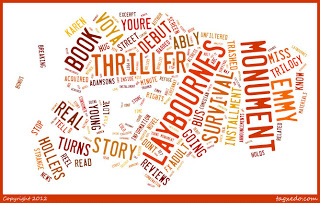
This third website is a new one I've found. It uses HTML5 to create Word Clouds. You have many choices for content. My HTML5 Word Cloud example comes from my Tweets.

Have fun and be sure to share your results using the Linkz below. Remember to keep adding your page count to the Google Spreadsheet every day.




